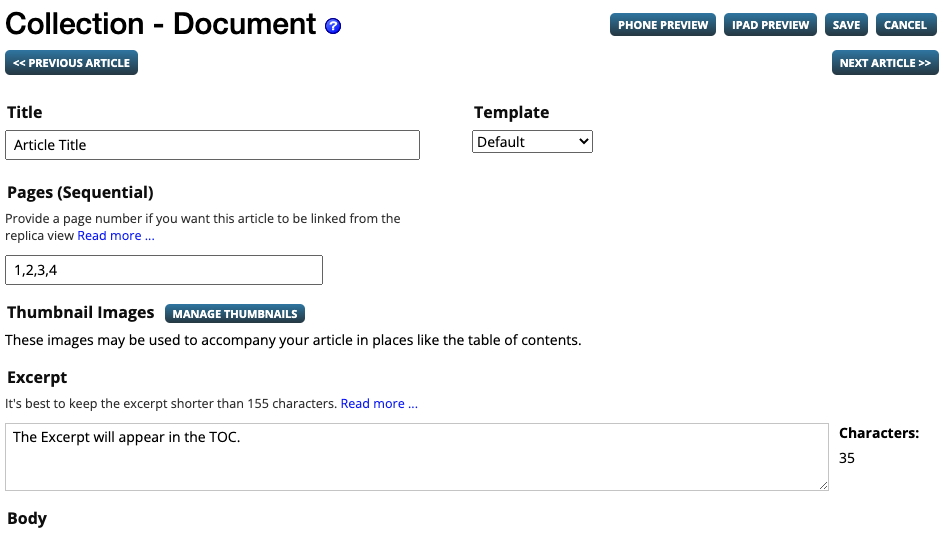
Collection – Document – This will show you the collection and document that you are in the Article Editor for.
Phone/iPad Previews – Preview your changes in a screen that will emulate the approximate size of a phone and/or tablet screen.
ACE Preview – Preview your changes in a responsive window that can be resized to emulate any sized device.
Save/Cancel – Save your edits or Cancel any changes made to the article.
Previous/Next Article – Navigate to the previous or next article in your document article list.
Title – This is the title of the article.
Template – This is a dropdown menu of multiple template options that can be applied to each article. Click here for more info about the template options.
Pages (sequential) – This field will show the pages (Page View) in the document that are associated with this article. This is used primarily for the toggling back and forth to and from Reading View and Page View.
NOTE: The page numbers are based on the sequential PDF page numbers, so they may not match the printed folio numbers.
Thumbnail Images – These images appear in the Reading View TOC and any article lists on the Content Hub. GTxcel’s conversion process automatically creates thumbnail images that are available for each article. These images can be replaced by clicking on the MANAGE THUMBNAILS button.
- Large Thumbnail: any aspect ratio, with a max of 600 pixel height or width
- Landscape Thumbnail: 600×400 pixels
- Square Thumbnail: 200×200 pixels
Excerpt – The Excerpt also appears in the Reading View TOC and any article lists on the Content Hub. It is automatically populated with up to 155 characters of the first paragraph in the article. The amount of text that will be visible in the table of contents varies depending on the presence and size of a thumbnail image used. It is also used for the SEO description meta tag.
Body – Click here for more details about editing the body of the article.
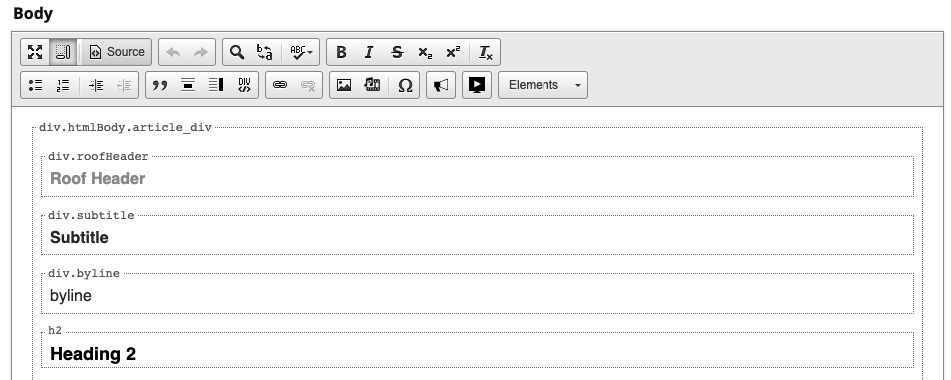

 Contact Support
Contact Support