The Ad Performance tab shows you Impressions, Clicks, Clickthrough Rate, Unique Impressions and Unique Clicks for all advertisements throughout all documents in the date range selected.
NOTE: The advertisements shown in this tab are Full Page and Fractional ads in the Articles (Reading View) and any ads placed in the UI (banner ads, TOC ads, etc.).
Advertisements on physical pages in the Page View will NOT appear in this table, you can find those metrics in the Replica Page Performance table.
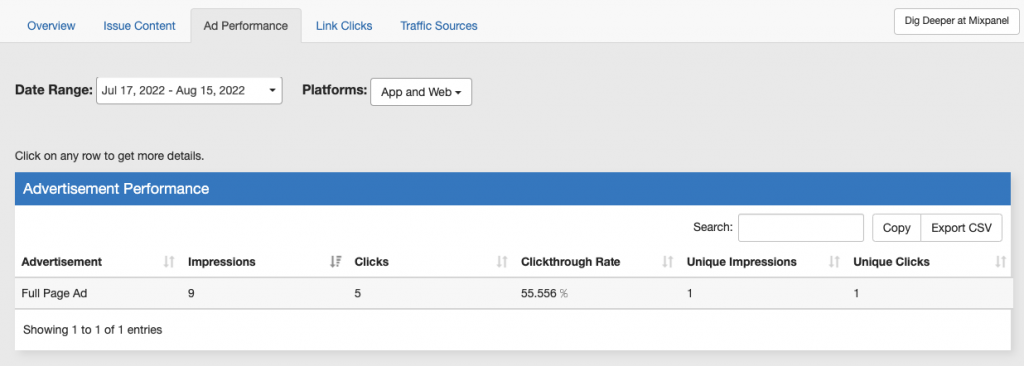
Clicking on one of the ad entries will populate a popup box giving you more info about where that ad is located and the break down.
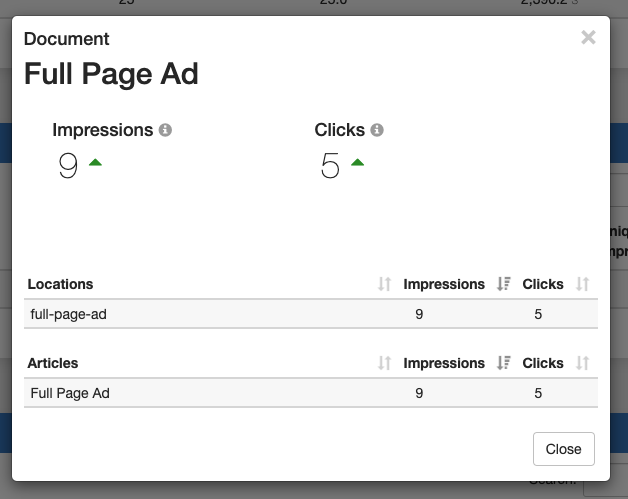

 Contact Support
Contact Support