Make ACE part of your advertising strategy by leveraging multiple ad positions available on desktop, mobile, and apps. All ad positions can also be served through Google Ad Manager, click here for more information about this integration.
Ad Positions
Header Ad
(Leaderboard, Top Banner)
- Desktop/Mobile browsers and App
- Banner slot located above the logo
- Sizes: 960×90 (x-large screens), 728×90 (standard screens) and/or 320×50 (mobile devices)
- Close button optional
Footer Ad
(Bottom Banner)
- Desktop/Mobile browsers and App
- Banner slot located at bottom of screen (this position does cover content)
- Sizes: 960×90 (x-large screens), 728×90 (standard screens) and/or 320×50 (mobile devices)
- Close button optional (but recommended)
Content Hub Sponsored Ad Module
- Desktop/Mobile browsers and App
- Banner ad slot located in sidebar on desktop, between modules on mobile
- Sizes: 300×250
- Multiple of these ad modules can be placed
Table of Contents Ad
- Desktop/Mobile browsers and App
- Sizes: 300×250 (standard/x-large screens) and/or 320×50 (mobile devices)
Navbar Sponsorship Ad
- Desktop only
- Banner ad slot located in the navbar
- Sizes: 320×50
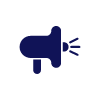
Banner ads will be placed at the collection level. Ability to place ads at the Issue/article level can be done using Google Ad Manager.

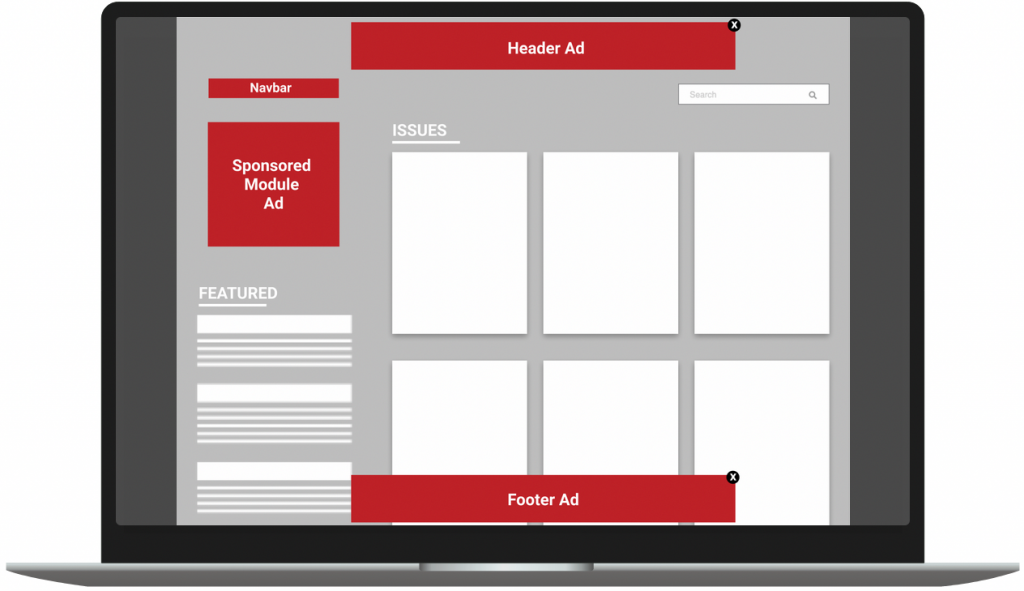
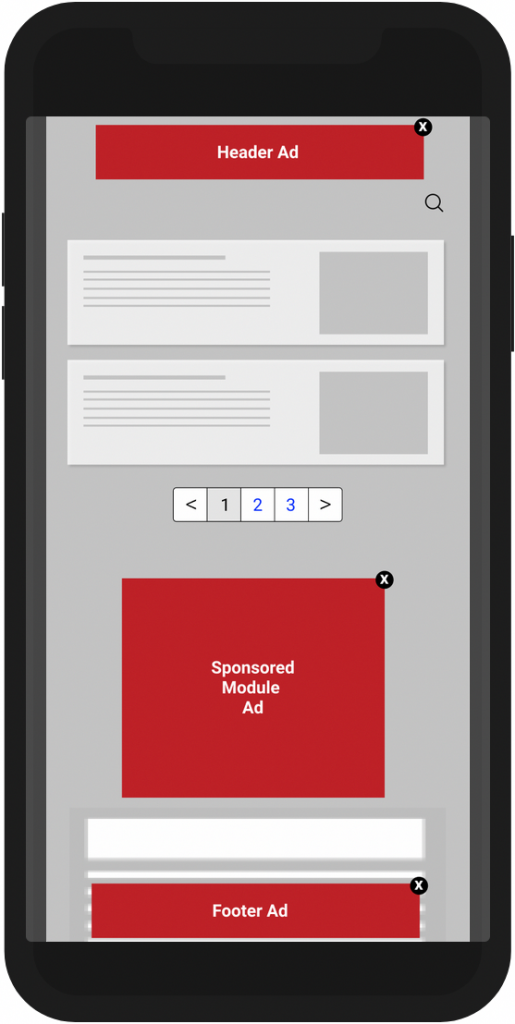
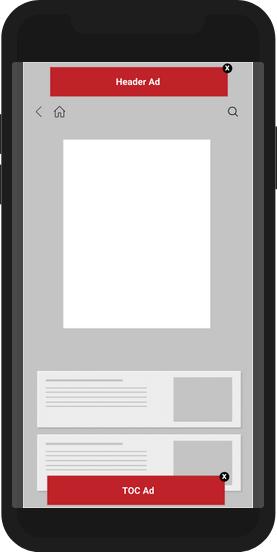

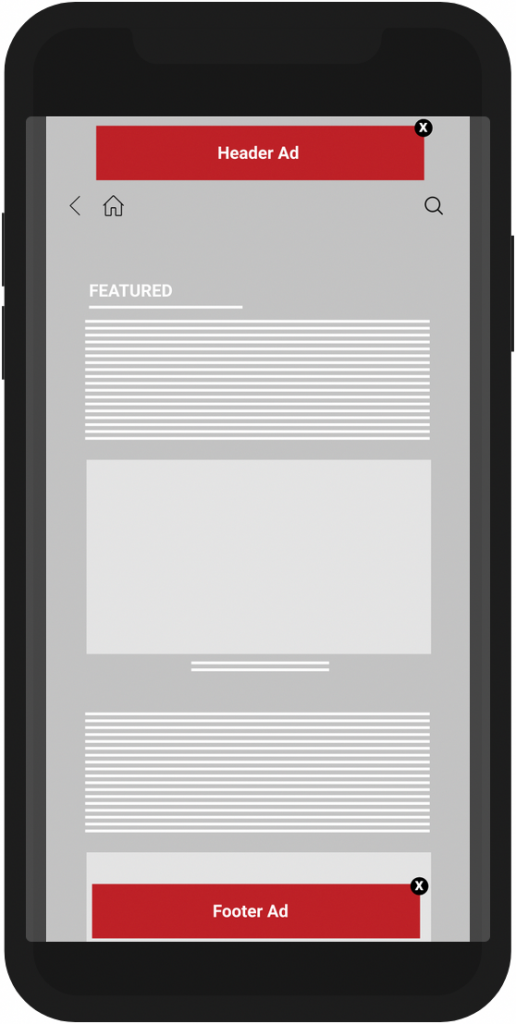
 Contact Support
Contact Support