Analytics for your GTxcel Digital Editions are powered by Mixpanel.
To access the Analytics Dashboard, simply click the “ANALYTICS” button on the grey navbar.
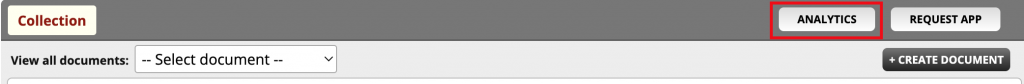
Analytics Dashboard Tabs
- Overview
- Document Content
- Ad Performance
- Link Clicks
- Traffic Sources
Each tab has the option to select your desired Date Range as well as the Platforms you would like to see metrics for.

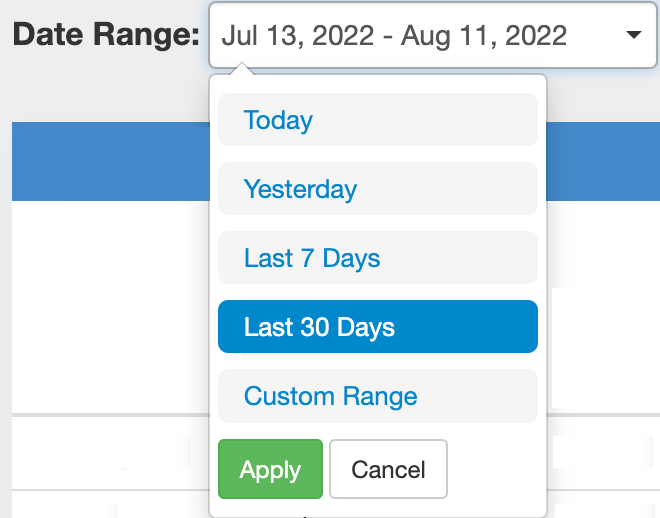
Date Range: The default populated for the Date Range is the last 30 days but you have the option to select Today, Yesterday, Last 7 days, or select a Custom Range
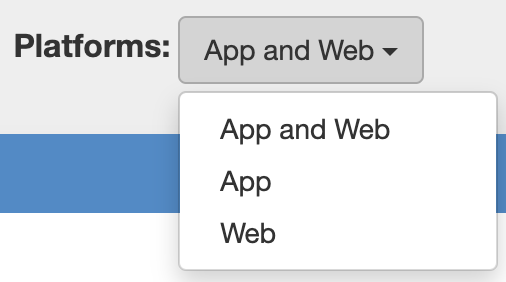
Platforms: The default populated for Platforms is both App and Web but you have the option to select one or the other.

 Contact Support
Contact Support